In Holy Bible, you can view up to 4 parallel Bibles (or notes) at a
time. If you want to change Bibles, tap "Bibles" in the main menu. If you want
to quick switch the main Bible, simply tap and hold anywhere on the top navigation bar.
For a full list of available Bibles, please click here.
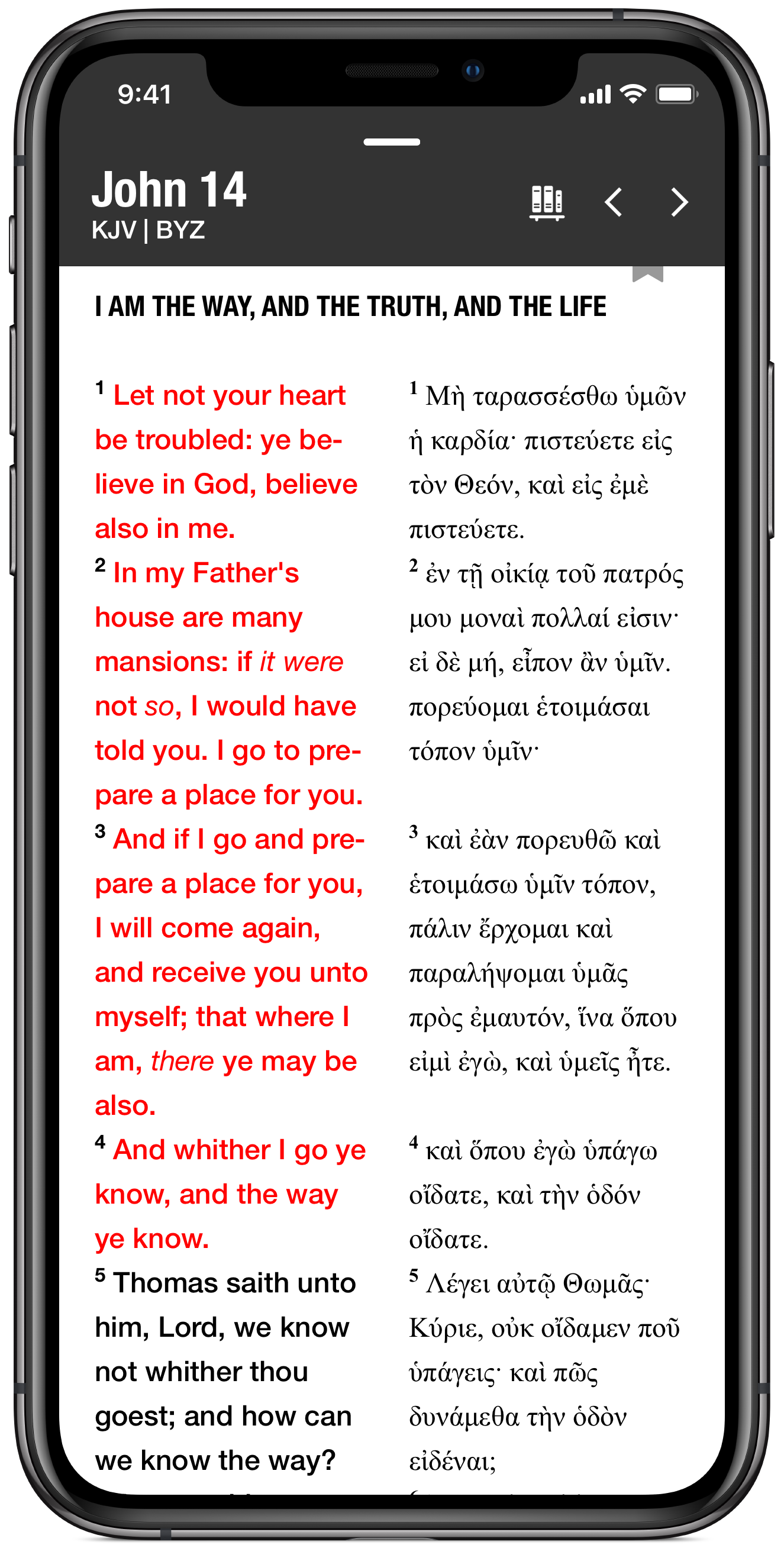
PARALLEL BIBLES
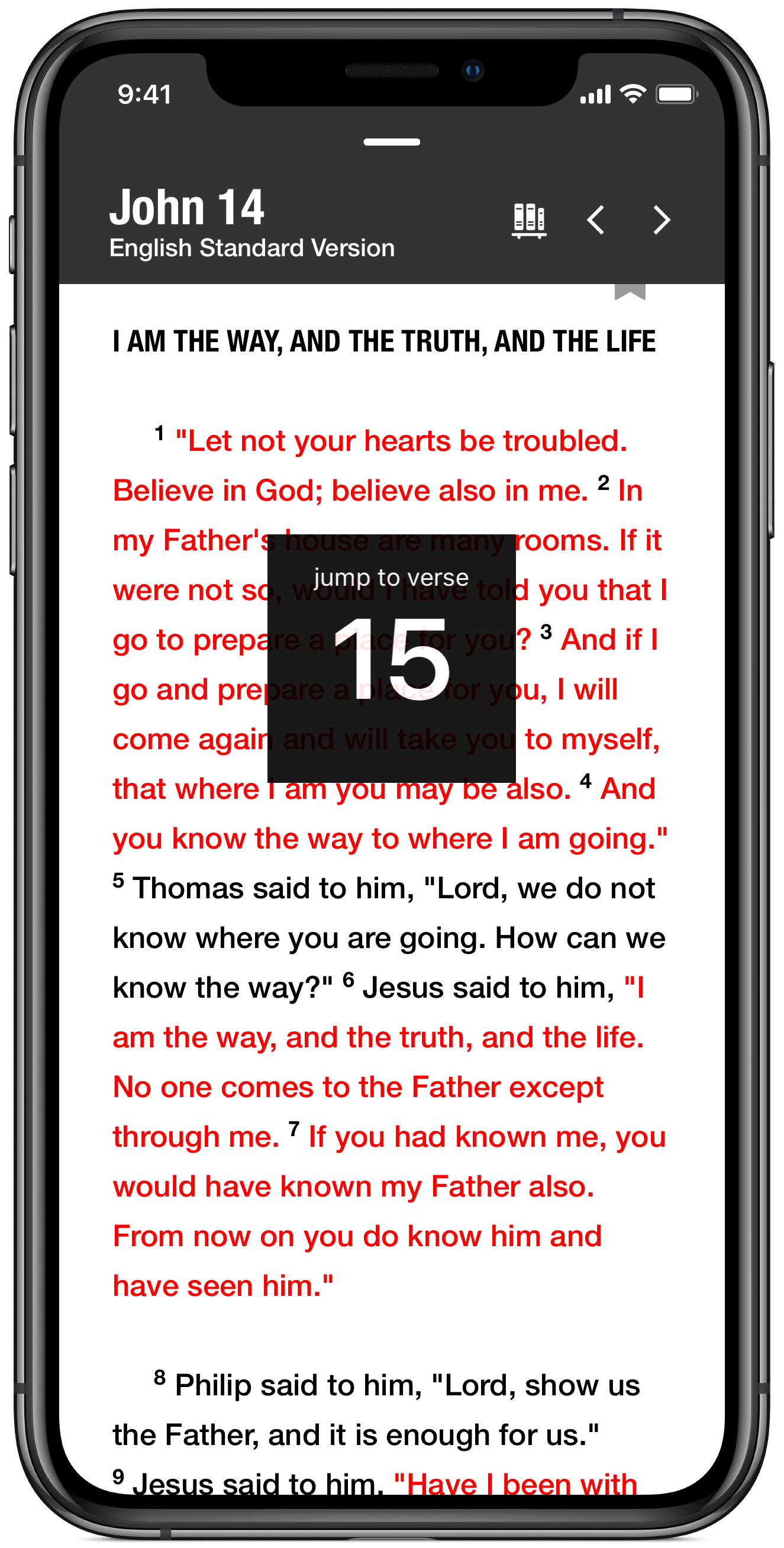
VERSE JUMP
To help you jump to a specific verse without making the passage selector require 3 levels of taps (one book/chapter/verse),
Holy Bible includes a verse jump bar. Just slide your finger along the right side of the screen and you will see a box
pop up alerting you to which verse you will jump when you lift up your finger.
By default it is on the right side of the screen. However, in the settings you can move it to the left side, or turn it off.
By default it is on the right side of the screen. However, in the settings you can move it to the left side, or turn it off.
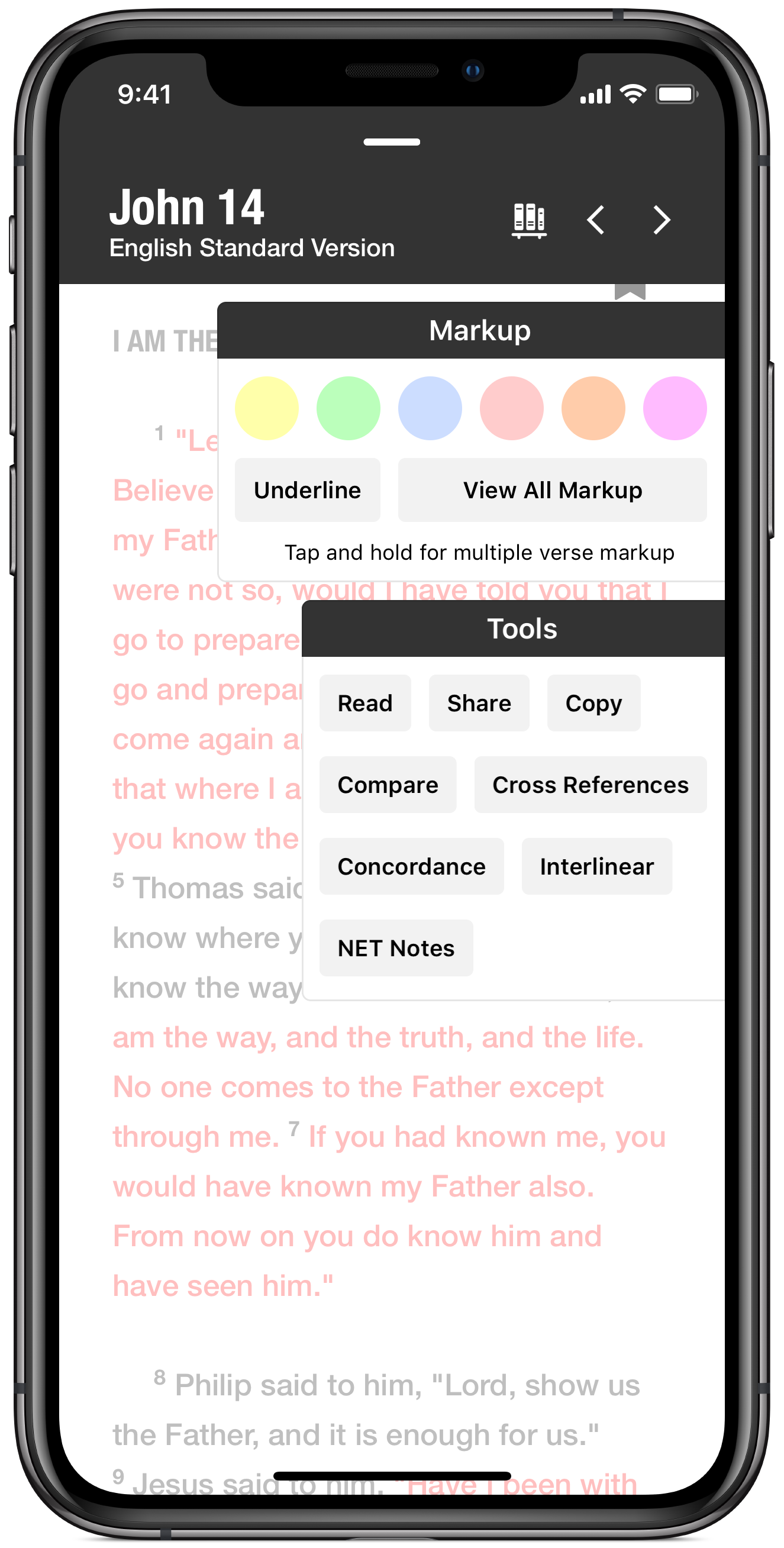
MARKUP
Holy Bible allows you to highlight whole verses in 6 different customizable colors.
Even the names of the highlights can be changed to best fit your needs. And if highlighting
isn't enough, you can also do underlining. With the combination of highlights and/or underlining,
that gives you 12 different possible ways to markup your verses.
Just tap and hold on "Copy", any highlight, or "Underline" for 2 seconds. That's it! Now every verse you tap will markup until you tap the "Done" button.
Just tap and hold on "Copy", any highlight, or "Underline" for 2 seconds. That's it! Now every verse you tap will markup until you tap the "Done" button.
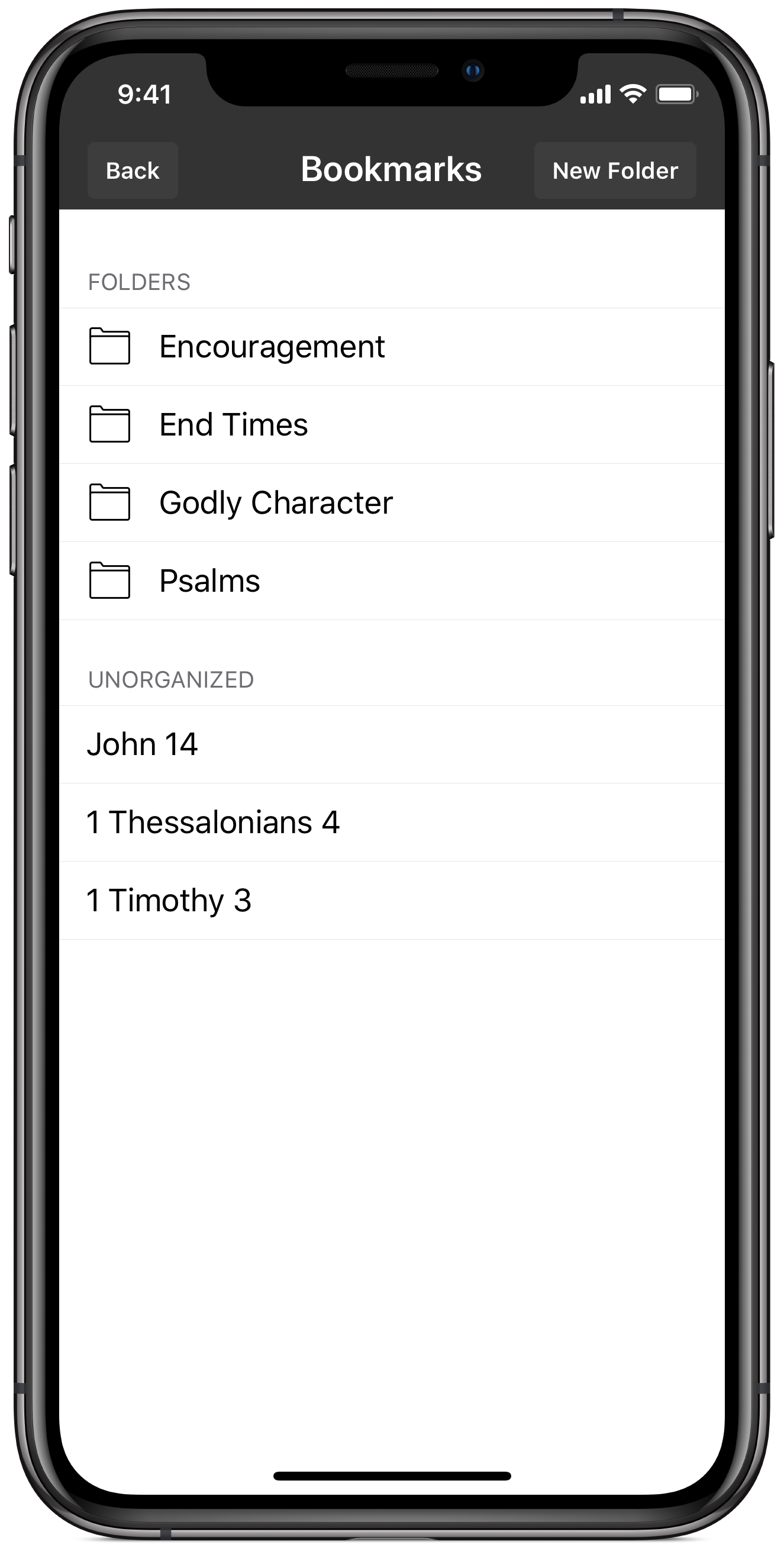
BOOKMARKING
Want to remember a specific chapter you were studying? Simply bookmark it by tapping
the bookmark in the top right. To unbookmark it, tap it again.
You can also create folders to organize them all. To move or delete a bookmark, just swipe right to left on the bookmark and the options will appear.
You can also create folders to organize them all. To move or delete a bookmark, just swipe right to left on the bookmark and the options will appear.
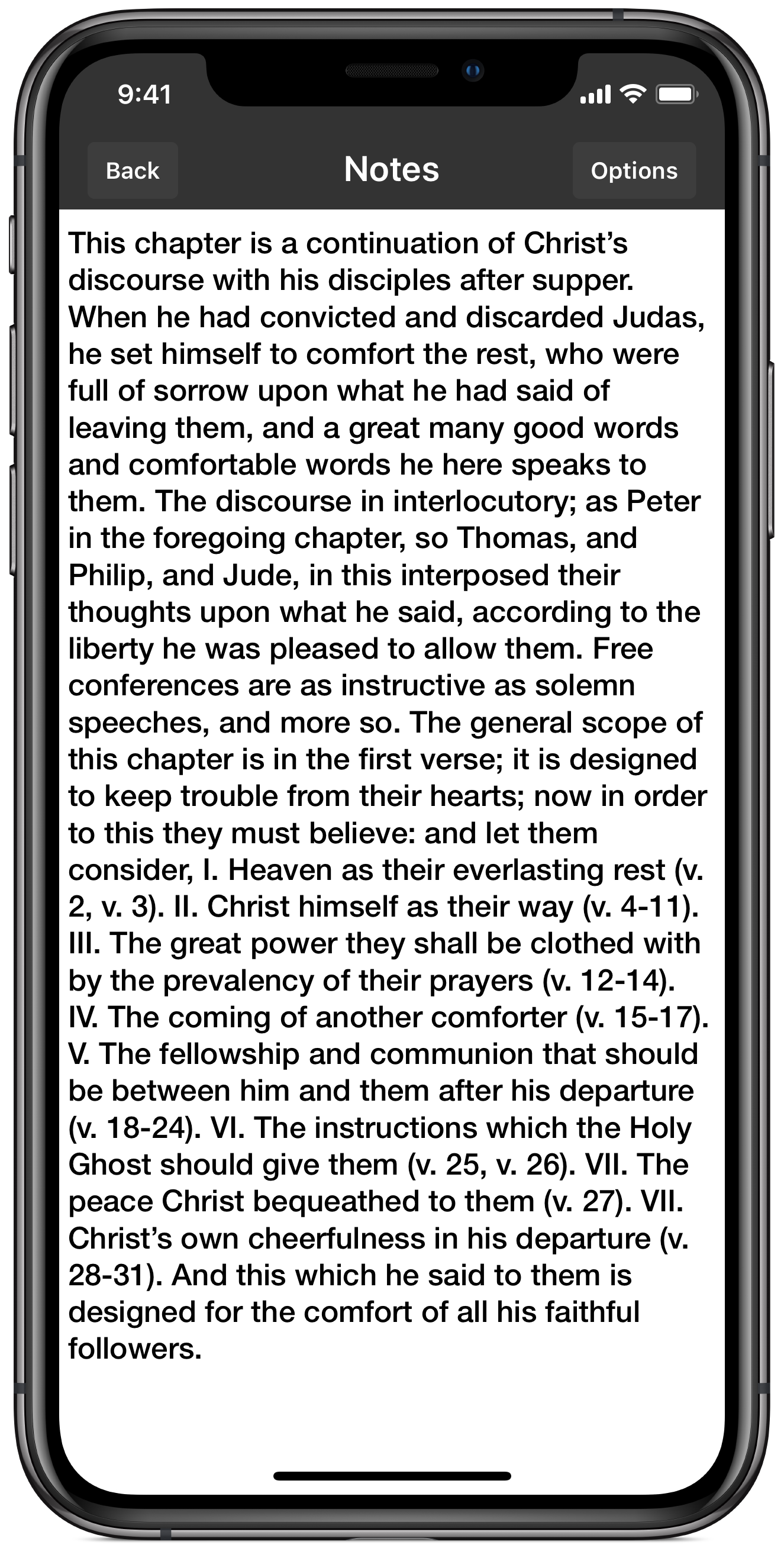
NOTES
When personally studying the Bible, it is very helpful to keep your own notes. Holy Bible
just would not be a great app if it left out this feature. Not only can you go into a
dedicated notes section, but you can also have your notes open side-by-side as a parallel
Bible.
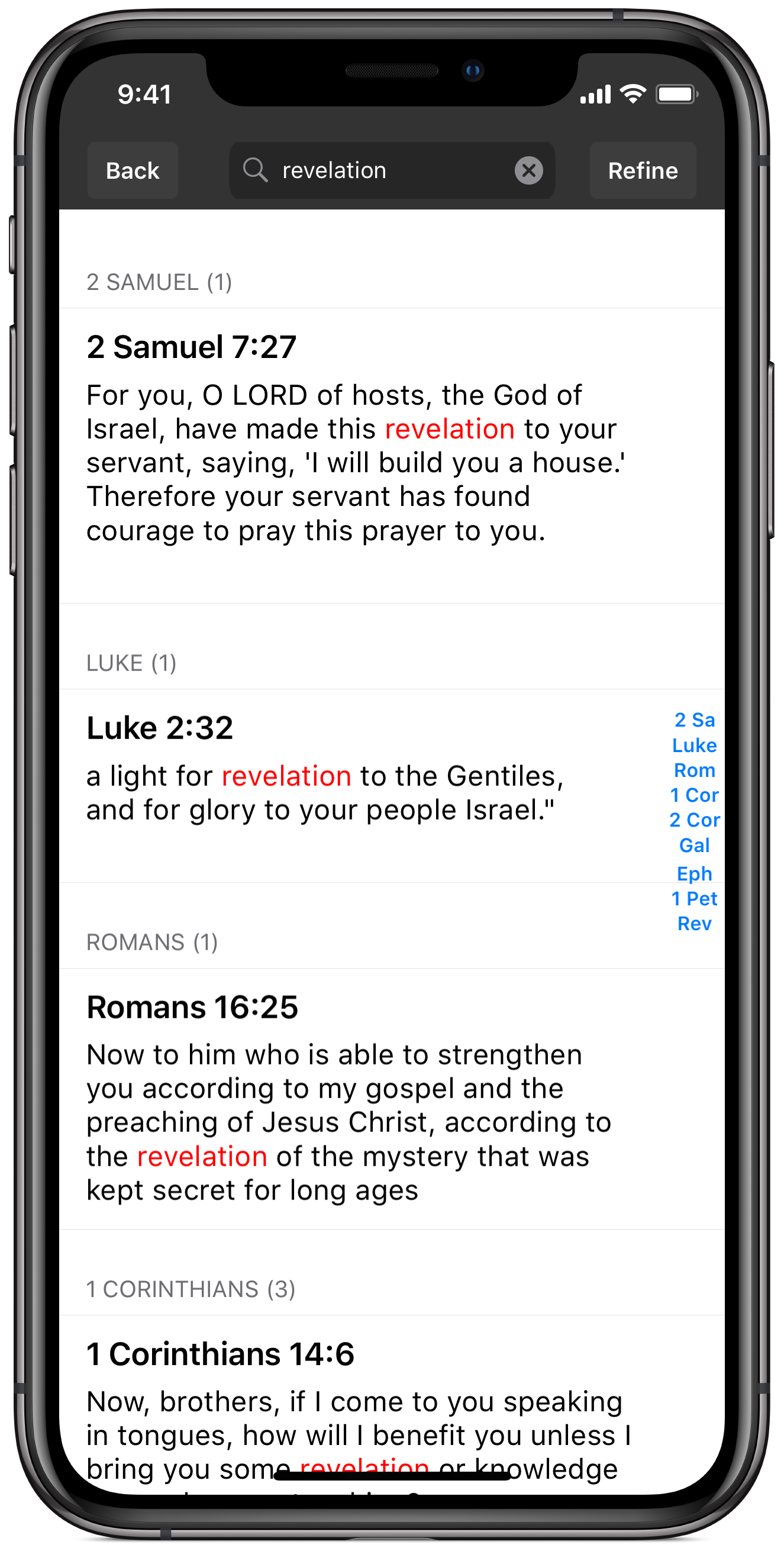
SEARCHING
No digital Bible would ever be complete without a powerful search capability. Holy Bible
gives you the option to search for exact content or even just phrases containing
your search parameters. Also, you can refine the search location limiting to specific
areas of the Bible.
*Speed of the search will vary between devices. Older devices have slower processors and can take longer to show verse results.
*Speed of the search will vary between devices. Older devices have slower processors and can take longer to show verse results.
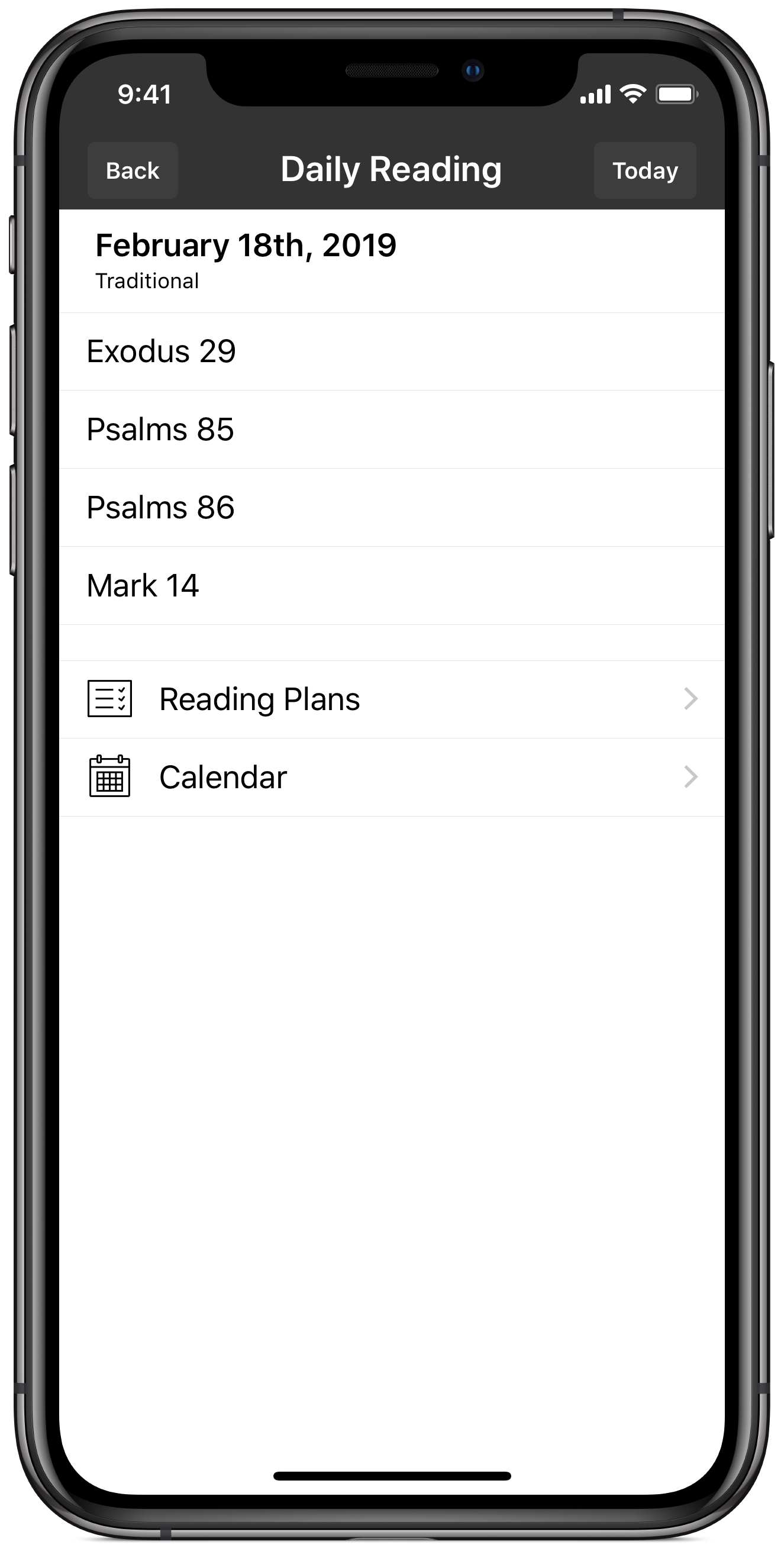
DAILY READING
Reading God's Word once a month is not enough. Holy Bible aims to help you grow by getting
into the Bible daily.
Included in the app is a calendar to keep you organized. When you have completed the day's reading, simply checkmark it. At the end of the year, clear the list.
So that each year you do not have to follow the same schedule, there are 4 different plans from which to choose. Each will help you read through the whole Bible in a year.
Included in the app is a calendar to keep you organized. When you have completed the day's reading, simply checkmark it. At the end of the year, clear the list.
So that each year you do not have to follow the same schedule, there are 4 different plans from which to choose. Each will help you read through the whole Bible in a year.
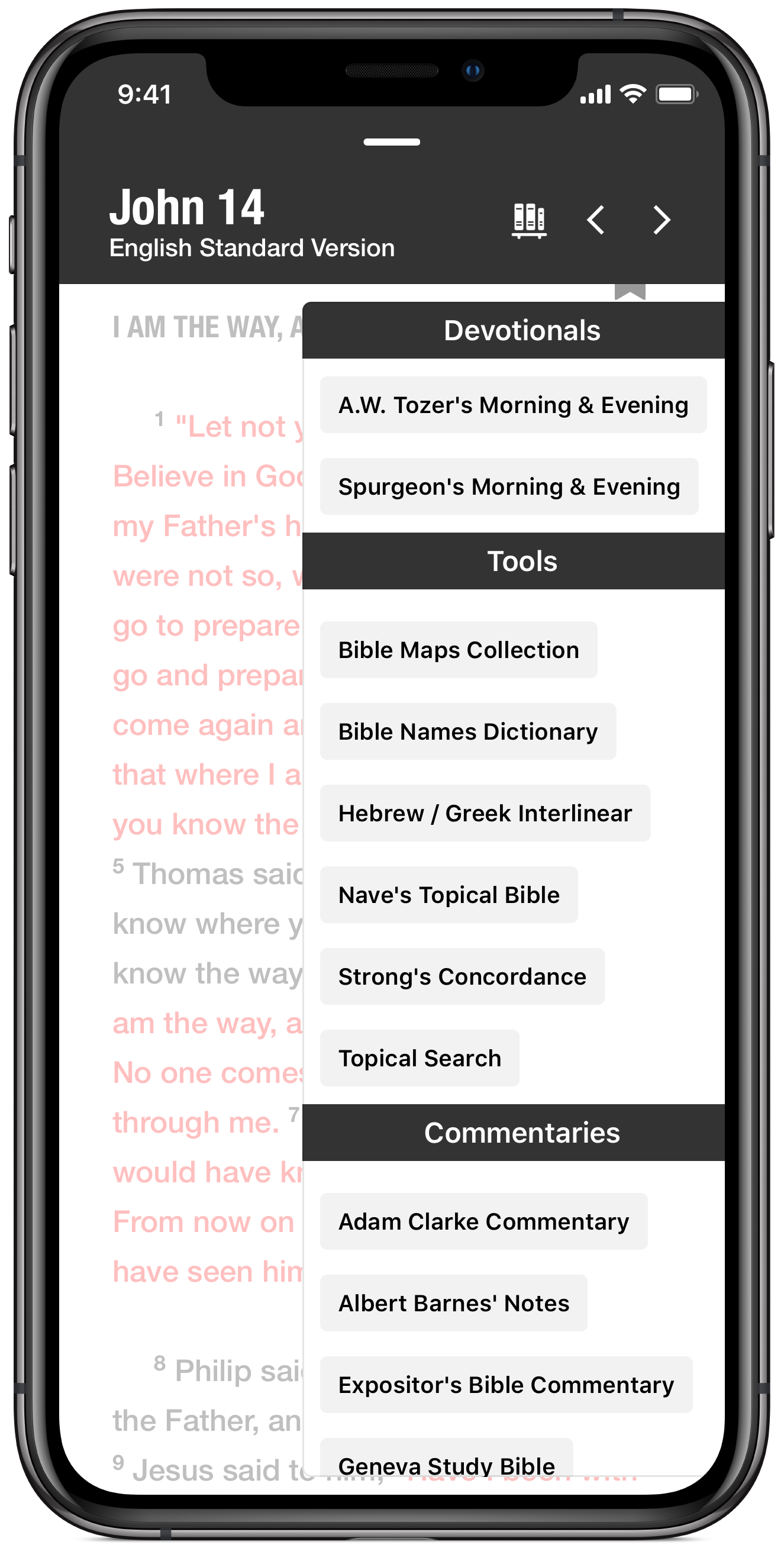
STUDY TOOLS (in-app purchase)
Commentaries, dictionaries, concordances, maps, and more are available as an in-app
purchase ($0.99 USD) to help you dive deeper into your study of the Scripture.
The proceeds from this in-app purchase go to three investments: (1) developer costs and fees, (2) server costs for hosting content, and (3) my pastoral ministry living costs.
The proceeds from this in-app purchase go to three investments: (1) developer costs and fees, (2) server costs for hosting content, and (3) my pastoral ministry living costs.
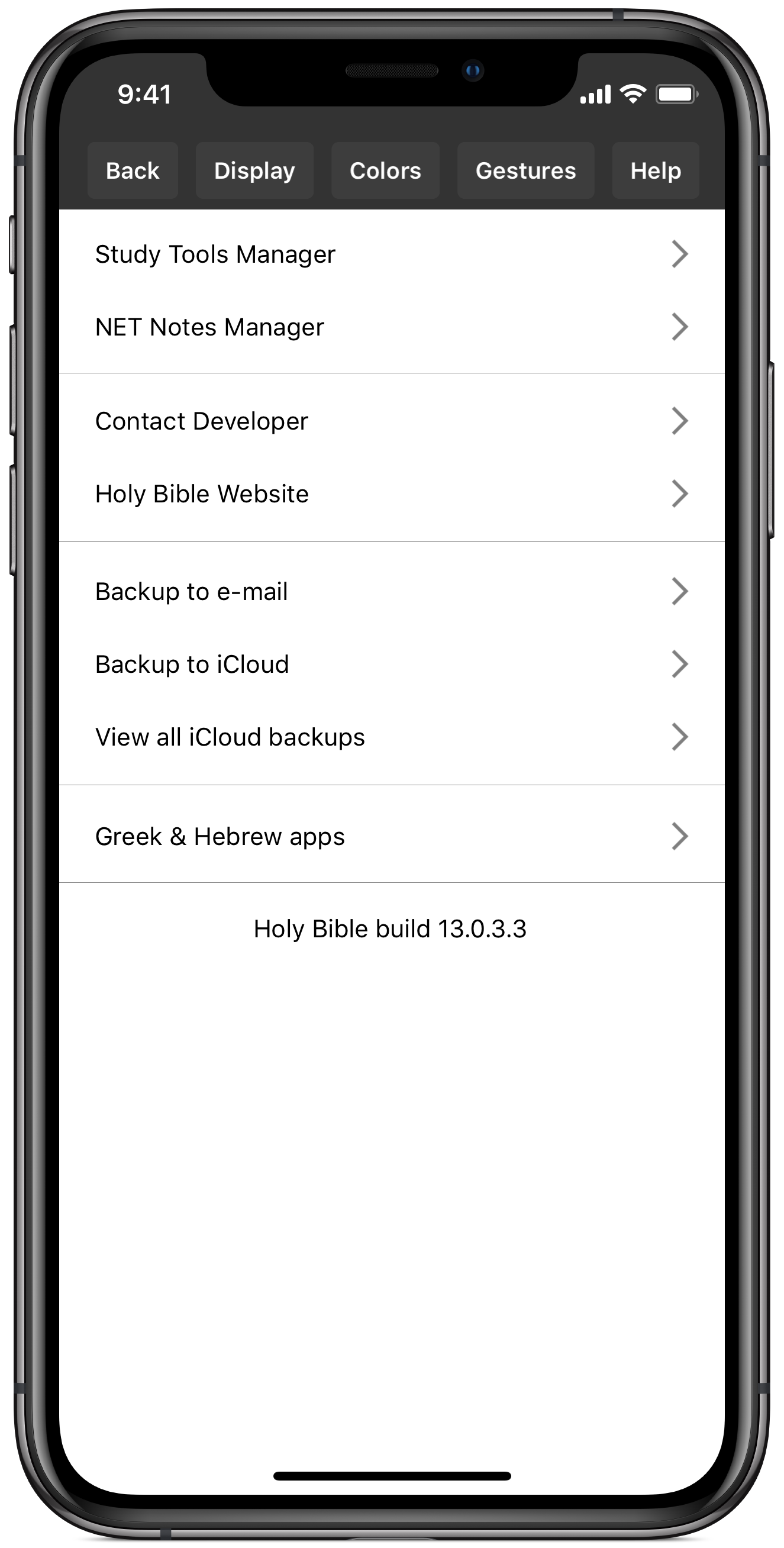
ICLOUD
Holy Bible gives you the ability to use iCloud to sync all your devices. All notes,
bookmarks, underlines, and daily readings will be synced across your devices.
If just syncing them is not enough, Holy Bible also allows the user to backup to iCloud just in case you want to uninstall yet keep your data intact.
*If you do not have access to iCloud, you can also e-mail yourself a backup and restore from the attachment stored in that e-mail.
If just syncing them is not enough, Holy Bible also allows the user to backup to iCloud just in case you want to uninstall yet keep your data intact.
*If you do not have access to iCloud, you can also e-mail yourself a backup and restore from the attachment stored in that e-mail.
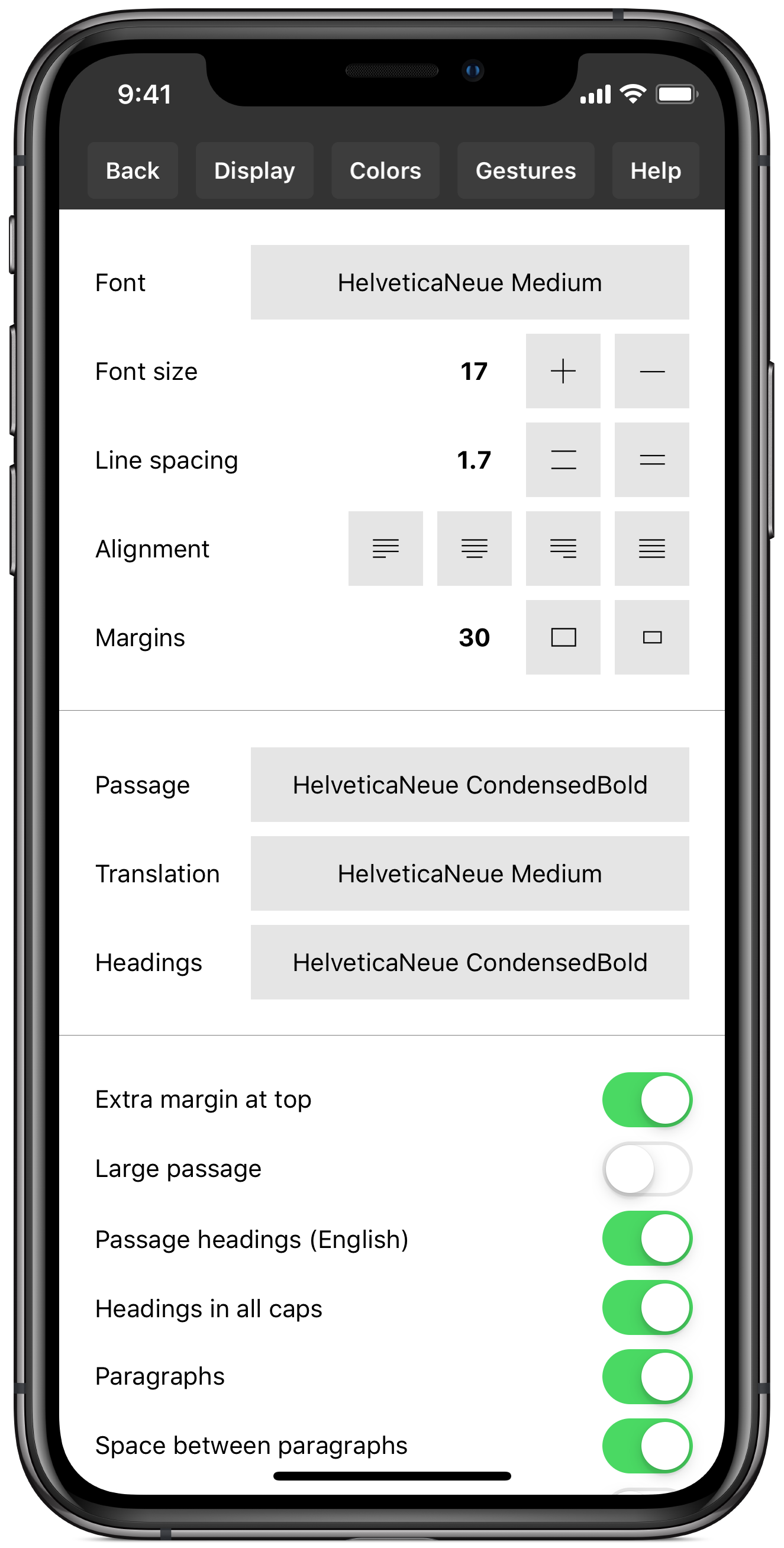
SETTINGS
There is no other iOS Bible app out there with this many settings. In fact, Holy Bible
practically invents the word "Configurability". You can change almost every setting
in Holy Bible to fit your likes.
Simply scroll through all the options and you will see that no other Bible app comes close to this much user control.
Simply scroll through all the options and you will see that no other Bible app comes close to this much user control.
SO MUCH MORE!
This feature list only really begins to scratch the surface of what all Holy Bible
can do. There's so much more to help you in your study of God's Word below the surface.
If you have more questions, use the contact page.